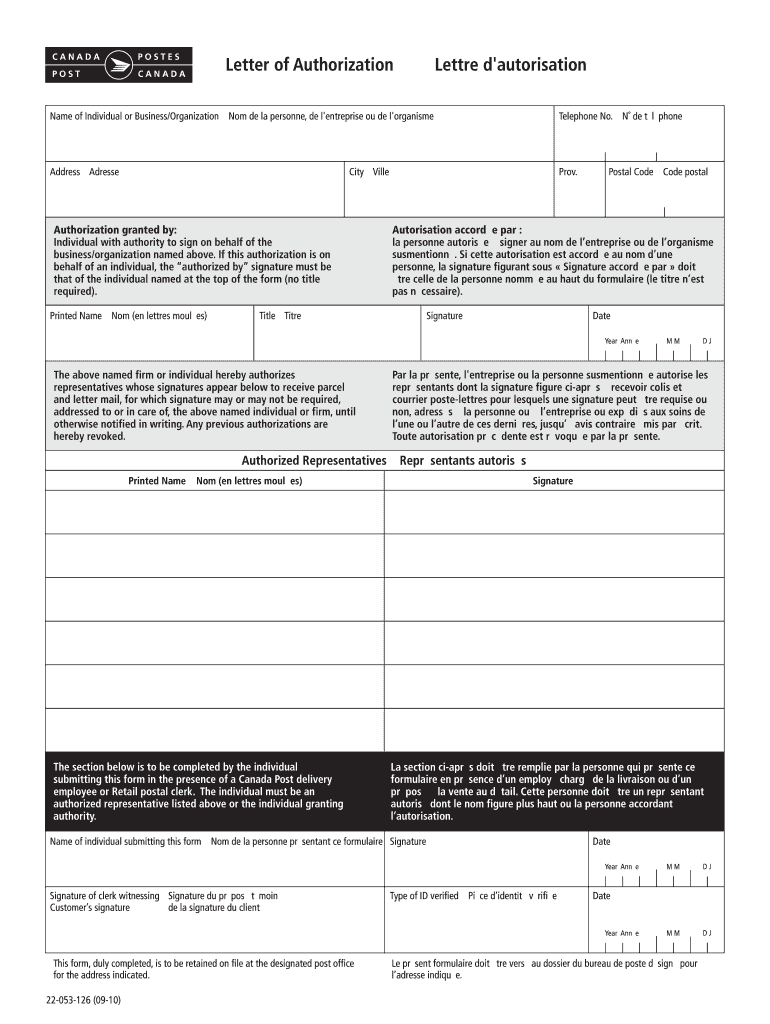
Letter of Authorization Canada Post 2010-2026


What is the Letter of Authorization Canada Post
The Letter of Authorization Canada Post is a formal document that allows an individual to designate another person to act on their behalf regarding postal services. This document is particularly useful when someone cannot personally pick up a package or manage postal transactions. By completing this authorization, the designated individual can retrieve mail, packages, or documents from Canada Post locations, ensuring that the original recipient's needs are met even in their absence.
How to Use the Letter of Authorization Canada Post
To use the Letter of Authorization, the original recipient must fill out the form with accurate details, including their name, address, and the name of the person authorized to act on their behalf. The authorized individual must present this letter along with valid identification when visiting a Canada Post location. This process ensures that the authorization is recognized, allowing the designated person to collect the items specified in the letter.
Steps to Complete the Letter of Authorization Canada Post
Completing the Letter of Authorization involves several straightforward steps:
- Obtain the Letter of Authorization form from Canada Post or download it online.
- Fill in your personal information, including your full name and address.
- Provide the name and contact details of the person you are authorizing.
- Include any specific instructions or details regarding the items to be collected.
- Sign and date the form to validate the authorization.
Key Elements of the Letter of Authorization Canada Post
Essential components of the Letter of Authorization include:
- Recipient Information: Full name and address of the person granting authorization.
- Authorized Person's Details: Name and contact information of the individual designated to act on behalf of the recipient.
- Specific Instructions: Clear instructions regarding what the authorized person is permitted to do, such as picking up specific packages.
- Signature: The original recipient must sign the document to confirm the authorization.
Legal Use of the Letter of Authorization Canada Post
The Letter of Authorization is legally binding, provided it is completed accurately and signed by the original recipient. It serves as proof that the designated individual has permission to act on behalf of the recipient. This legal recognition is crucial to ensure that the postal service complies with the authorization and that the items are released to the correct person.
Examples of Using the Letter of Authorization Canada Post
Common scenarios for using the Letter of Authorization include:
- A family member picking up a package for someone who is out of town.
- A friend collecting important documents for someone unable to visit the post office due to health reasons.
- A business representative retrieving mail on behalf of a company when the primary contact is unavailable.
Quick guide on how to complete canada authorized letter form
A brief guide on how to prepare your Letter Of Authorization Canada Post
Locating the appropriate template can prove to be a challenge when you are required to submit official international documents. Even if you possess the necessary form, it may be time-consuming to swiftly prepare it in accordance with all the specifications if you utilize printed versions instead of managing everything digitally. airSlate SignNow is the online electronic signature service that assists you in overcoming these obstacles. It allows you to acquire your Letter Of Authorization Canada Post and promptly complete and sign it on-site without the need to reprint documents whenever you make a mistake.
Here are the steps you should follow to prepare your Letter Of Authorization Canada Post using airSlate SignNow:
- Press the Get Form button to import your document to our editor instantly.
- Begin with the first empty field, enter your information, and proceed with the Next tool.
- Complete the empty fields using the Cross and Check tools from the toolbar above.
- Select the Highlight or Line options to mark the most important information.
- Click on Image and upload one if your Letter Of Authorization Canada Post necessitates it.
- Utilize the right-side pane to drop additional fields for you or others to complete if necessary.
- Review your responses and confirm the template by clicking Date, Initials, and Sign.
- Draw, type, upload your eSignature, or capture it with a camera or QR code.
- Conclude editing by clicking the Done button and selecting your file-sharing preferences.
Once your Letter Of Authorization Canada Post is finalized, you can share it however you prefer - send it to your recipients via email, SMS, fax, or even print it directly from the editor. You can also securely store all your completed documents in your account, organized in folders according to your liking. Don’t spend time on manual document completion; try airSlate SignNow!
Create this form in 5 minutes or less
FAQs
-
How do I fill out the IELTS ATRF form for Ryerson University, Canada?
Sorry, cannot help you on this one. I have no idea what the acronyms represent and I graduated in 1971 so forms were paper and filed with the department head. Your best bet would be to go to the RU site and search for these items there.
-
Do I have to fill out a form to receive a call letter for the NDA SSB?
No form has to be filled for u to get your call-up letter.If you have cleared the written exam and your roll no. Is in the list, then sooner or later you will get your call-up letter.I would suggest you to keep looking for your SSB dates. Online on sites like Join Indian Army. Because the hard copy may be delayed due to postal errors or faults.Just to reassure you, NO FORM HAS TO BE FILLED TO GET YOUR SSB CALLUP LETTER.Cheers and All the Best
-
Is it compulsory to fill out the iVerify form for Wipro before getting a joining letter?
Yes, you should definitely will the form as you require it for your Background verification else the HR would mail and call every time unless you fill it.
-
Do I need to fill out a customs form to mail a 1 oz letter? Would I put the customs form outside the envelope or inside?
No. There are specific envelopes that are used to identify mail under 16 oz and don’t require a P.S. form. These envelopes have a colored stripe along its borders which indicates to the shipper that it’s an international mail piece.
-
How do I mail a regular letter to Venezuela? Do I need to fill out a customs form for a regular letter or do I just need to add an international mail stamp and send it?
You do not need to fill out a customs form for a regular letter sent from the US to any other country. Postage for an international letter under 1 ounce is currently $1.15. You may apply any stamp - or combination of stamps - which equals that amount.
Create this form in 5 minutes!
How to create an eSignature for the canada authorized letter form
How to make an eSignature for your Canada Authorized Letter Form online
How to create an eSignature for the Canada Authorized Letter Form in Google Chrome
How to make an electronic signature for putting it on the Canada Authorized Letter Form in Gmail
How to make an eSignature for the Canada Authorized Letter Form right from your mobile device
How to create an electronic signature for the Canada Authorized Letter Form on iOS
How to make an electronic signature for the Canada Authorized Letter Form on Android devices
People also ask
-
What is a Canada Post authorization form?
A Canada Post authorization form is a document that allows individuals or businesses to authorize Canada Post to collect or deliver mail on their behalf. This form is essential for ensuring secure and efficient mail handling. With airSlate SignNow, you can easily eSign and send this form electronically, streamlining the process.
-
How can I obtain a Canada Post authorization form?
You can obtain a Canada Post authorization form online through the Canada Post website or in-person at any Canada Post location. Additionally, using airSlate SignNow, you can access a digital version of the form, making it simple to complete and sign without the need for physical paperwork.
-
Can I use airSlate SignNow to eSign my Canada Post authorization form?
Yes, airSlate SignNow provides an easy way to eSign your Canada Post authorization form. With its user-friendly interface, you can quickly upload the form, add your signature, and send it directly to Canada Post or any necessary parties, enhancing your workflow efficiency.
-
Is there a cost associated with using airSlate SignNow for Canada Post forms?
airSlate SignNow offers cost-effective pricing plans that cater to various business needs. While the Canada Post authorization form itself may have no cost, using airSlate SignNow will streamline your document signing processes. You can choose a plan that allows for ease of use and document management at budget-friendly rates.
-
What features does airSlate SignNow offer for handling Canada Post authorization forms?
airSlate SignNow provides multiple features such as eSignature capabilities, document tracking, and templates for Canada Post authorization forms. These features not only enhance your document management but also ensure compliance with legal standards. The software also allows for secure storage and sharing of your signed documents.
-
Can I integrate airSlate SignNow with other tools to manage my Canada Post forms?
Absolutely! airSlate SignNow offers various integrations with popular tools like Google Drive, Dropbox, and CRM systems. This allows for seamless management of your Canada Post authorization forms and ensures you can access your documents from anywhere, optimizing your workflow and collaboration.
-
Why should I choose airSlate SignNow for my Canada Post authorization needs?
Choosing airSlate SignNow for your Canada Post authorization needs simplifies the signing process and minimizes paper waste. Its intuitive platform enables quick eSignatures and efficient document management, saving you time and resources. Plus, the ability to track your forms ensures peace of mind.
Get more for Letter Of Authorization Canada Post
Find out other Letter Of Authorization Canada Post
- How Do I Sign Florida Personal loan contract template
- Sign Hawaii Personal loan contract template Safe
- Sign Montana Personal loan contract template Free
- Sign New Mexico Personal loan contract template Myself
- Sign Vermont Real estate contracts Safe
- Can I Sign West Virginia Personal loan contract template
- How Do I Sign Hawaii Real estate sales contract template
- Sign Kentucky New hire forms Myself
- Sign Alabama New hire packet Online
- How Can I Sign California Verification of employment form
- Sign Indiana Home rental application Online
- Sign Idaho Rental application Free
- Sign South Carolina Rental lease application Online
- Sign Arizona Standard rental application Now
- Sign Indiana Real estate document Free
- How To Sign Wisconsin Real estate document
- Sign Montana Real estate investment proposal template Later
- How Do I Sign Washington Real estate investment proposal template
- Can I Sign Washington Real estate investment proposal template
- Sign Wisconsin Real estate investment proposal template Simple